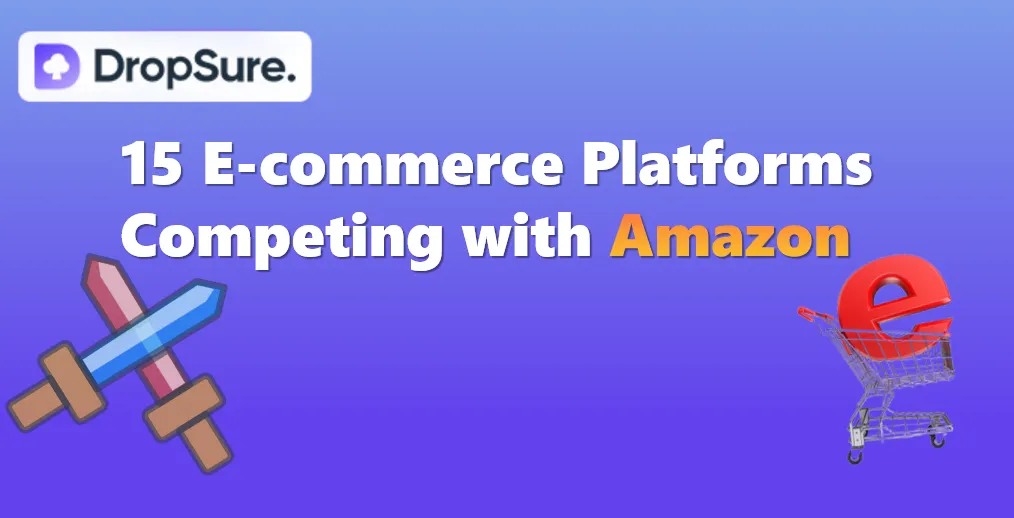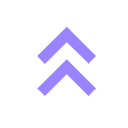If you’re exploring efficient and cost-effective ways to manage your dropshipping business, Dropsure is your ultimate partner. From product sourcing to order fulfillment, we provide a seamless solution tailored for beginners and seasoned sellers alike. This guide will walk you through everything you need to know about working with Dropsure, ensuring your journey is as smooth as possible.
Guidance of registration
1.1 How to register Dropsure?
Search our website: https://www.dropsure.com/ Fill out the form below.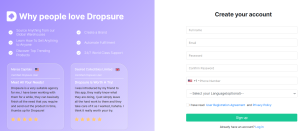
1.2 How to link my store?
After logging in, connect your Shopify Store to Dropsure by inputting your URL on the search space.
You can check if your Shopify Store has successfully connected to Dropsure by going to the Store Management Page.
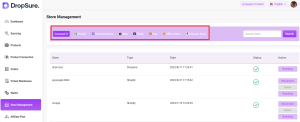
Products
2.1 search and publish product
Find the products you need under the ‘Products’ tab and publish them to your store by clicking the small yellow shop icon at the bottom right corner of the desired product image.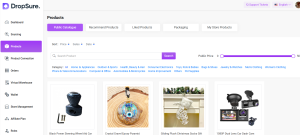
2.2 buy products
Click ‘Buy Now’ on the Public Catalogue, then complete the following steps on Dropsure.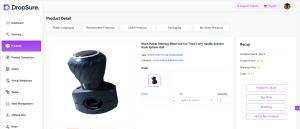
2.3 Branding
Select packaging under the ‘Products’ tab and upload your own logo. Next, go to the ‘Public Catalogue’, select the product you want, and click ‘Branding’ in the ‘Recap’ column. Then, click ‘Select’ to choose the logo you uploaded.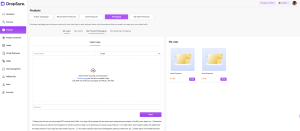
Orders
3.1 connect your store and sync orders
First, you click the “store management” to connect your store, it’s very easy to operate.
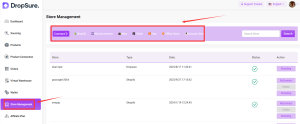
Then you can click”Order” tab to check your orders, sync your orders of the store for some days.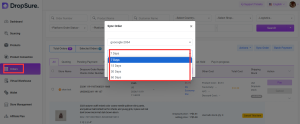
3.2 Ask for quotation
You can click “Ask for Quote” to get quotation for your orders. Usually it may take about 24 hours. If you are in a hurry, please contact our agents.
3.3 Order fulfillment
After we give you quotations, you can pay for your orders. After you pay for your orders, they will be moved to the Processing tab. We will start processing ASAP and meet all your requirements to the factories. This usually may take about 1-3 days, and our processing team will make a careful quality check and double-check with shipping carriers before shipping.
Delivery and Tracking for your orders
4.1 Check orders
After you pay, your orders will be moved to “shipped” button, you can check all your fulfilled otders here. For shipping channels, we are cooperating with many big shipping companies in China, like yun, CNE, 4px and so on. We will match the suitable shipping line for your every order.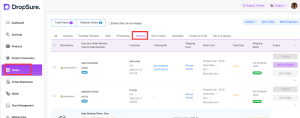
4.2 Track orders
If you want to check the tracking information, please copy the tracking number and track on Dashboard, maximum is 40 orders each time.
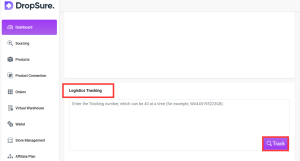
After Sales Service and Communication
As for our after sales policy, you can check at the bottom of the website “faqs”.
And you can also contact your personal agent to discuss more details on Dashboard.
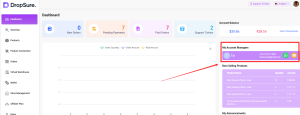
Wallet
6.1 Recharge Methods
Currently, we use PayPal and bank transfer to top up balance most frequently. And we can provide Bonus for bank transfer. And you can also use air wallex to pay for each order.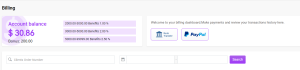
6.2 Invoice
If you want to download invoice, just click here.
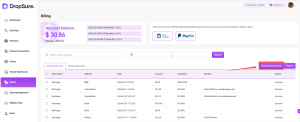
But the default name and address are your account name and email address. If you want to change to your company’s info, just click your avatar, then fill the blanks of Billing, then the exported invoice will be the address you filled here.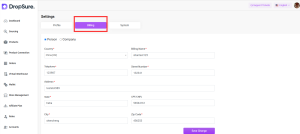
Affiliate Plans
With the booming dropshipping business, there is always more than one way to expand your business empire, one of which is joining affiliate marketing. In this tutorial, we will walk you through how Dropsure Affiliate works.
1.Get your affiliate links from your Affiliate Dashboard as shown in the image: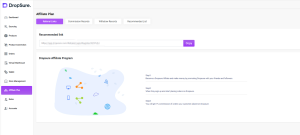
2.Send your friends your affliate link
3.Your customer registers an account through your referral link
4.Whenever your customer places an order, you will receive a 1% commison on every single deal.
Note: if your customer wants to place a big order, you can contact the customer manager directly, and you will discuss a commission different from the fixed rate.;
Customize fulfillment settings
Our website also supports personalization. You can check on avatar, and setting tab.
For example:
1: Each country uses different channels
2: Fulfill orders before ot after shipping
3: Your Personalization products will be used for same quantity as the order product or just one product.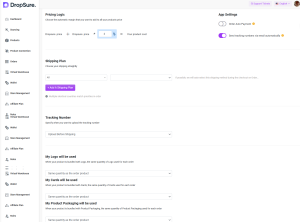
In conclusion, Dropsure offers an all-encompassing solution for your dropshipping business, simplifying every step from registration to order fulfillment and delivery tracking. With user-friendly tools, customizable options, and excellent after-sales support, Dropsure empowers you to streamline operations and focus on growing your business. Whether you’re just starting or looking to scale, Dropsure is the trusted partner to help you succeed in the competitive world of e-commerce. Get started today and experience the Dropsure difference!





 6 min read
6 min read